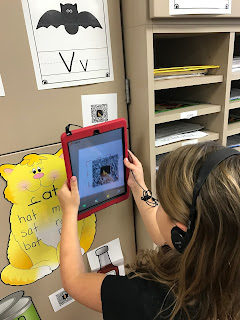During the last few months of school I tried to find new ways to incorporate technology into my lessons. For this lesson I used SeeSaw and ChatterPix kids. (They are free apps so start downloading now.)
I have included a link for you to check these apps out!
I have included a link for you to check these apps out!
(Sign up at this link)
This year when it was time for our end of the year zoo animal research project I wanted change to it up a bit. I typically use two resources, one from Deanna Jump, and one that I created along with lots of nonfiction books.
I wil share more details on how I actually do a research project with kindergarteners in a future blog.


So each student picks one animal to become a master of. We make one of the cute crafts from Deanna Jump, do a graphic organizer and a label page from my set. My students then pick a few facts to record on ChatterPix kids. If you aren't familiar with this app it is one of my kiddos favorites and it is SUPER easy to use!
Here is an earlier post all about ChatterPix and lots of different ways you can use it!
http://littlesmilesbigsunshine.blogspot.com/2015/06/kindergartenno-more-nap-time-how-about.html
http://littlesmilesbigsunshine.blogspot.com/2015/06/kindergartenno-more-nap-time-how-about.html
Once they have created a short video with ChatterPix Kids they save it to their camera roll, open up the SeeSaw class app, and add their video to be approved.
Once the videos are approved I createdQR codes in SeeSaw and save them. During literacy stations I taped them around the room for a sort of "listen" around the room activity. My students got to learn all about the animals from their classmates. Once they listened to a few different animal videos they completed a readers response. They drew one of the animals that they saw and wrote at least one new fact about that animal.
They loved this! It was one of their favorite literacy activities! Next year I plan on incorporating similar activities earlier int he year.
Here are a few of the QR codes that I created.
You can scan them with a QR code scanner to hear the cuteness!
If you don't have a QR code reader downloaded I use I - nigma.
Scan and listen:
I am always looking for new ways to use our one to one iPads in my classroom and this lesson was a SUCCESS! Hopefully you can find a way to incorporate this idea into you classroom.